Windows Functions
Windows has their own shortcuts that are intended to allow navigating the operating system a lot quicker. Below are a few of the more commonly used functions.
- ALT + TAB - Holding ALT and pressing TAB will allow you to switch between apps that are currently open. Release ALT when the desired app is selected. Alternatively you can click on the app of choice to bring it straight up.
- WINDOWS + TAB - Same as ALT + TAB but with a few additional functions such viewing the history of previously opened apps, or adding a virtual desktop the separate tasks further.
- ALT + F4 - Close the active application. This can be disabled by a developer, but is not usually the case outside of games.
- CTRL + SHIFT + ESCAPE - Opens up the Windows Task Manager.
- WINDOWS + R - Opens up the Windows Run window.
- CTRL + ALT + DELETE - Brings up the Windows security menu.
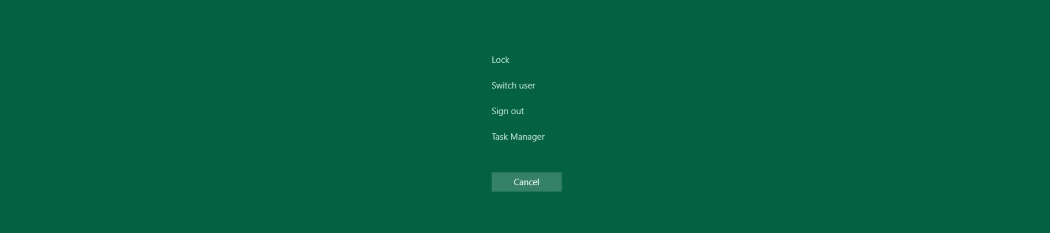
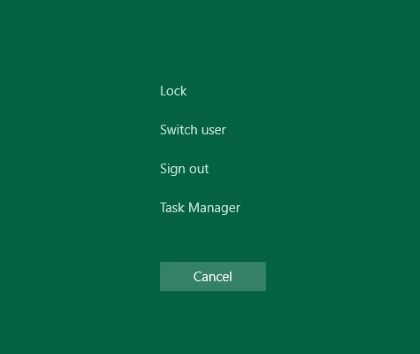
The Windows security menu has a few options within it.

